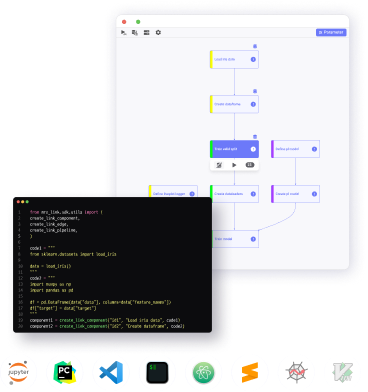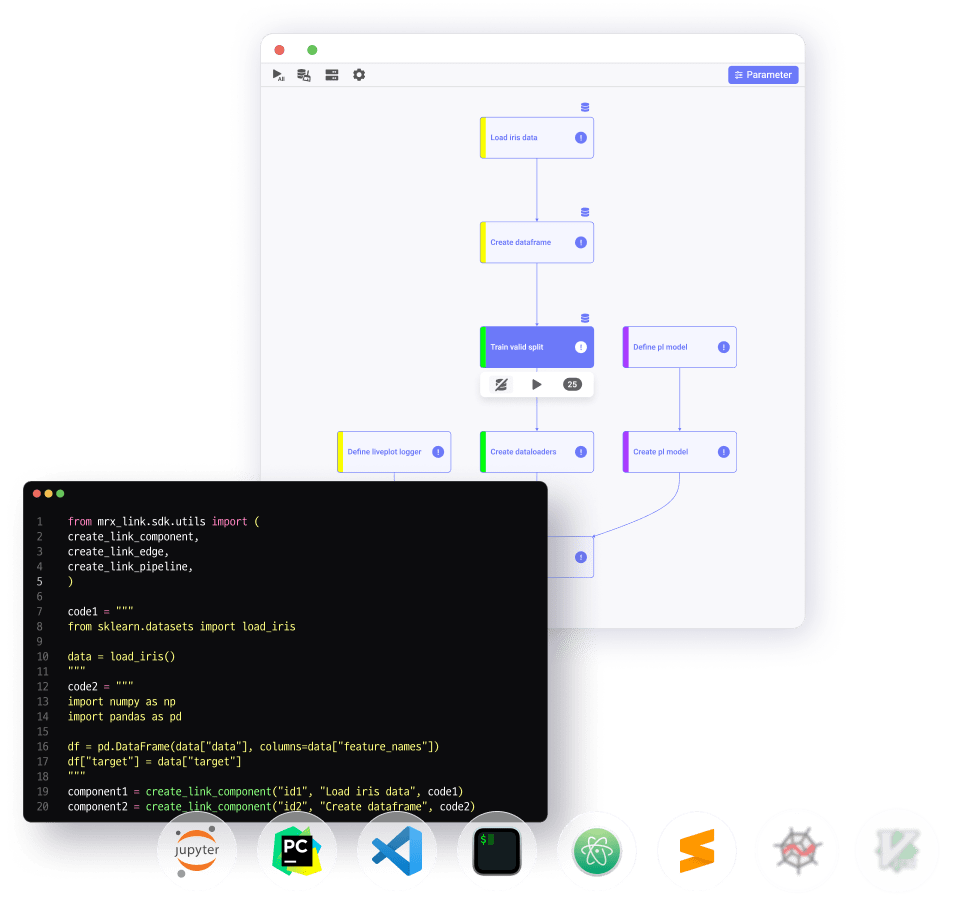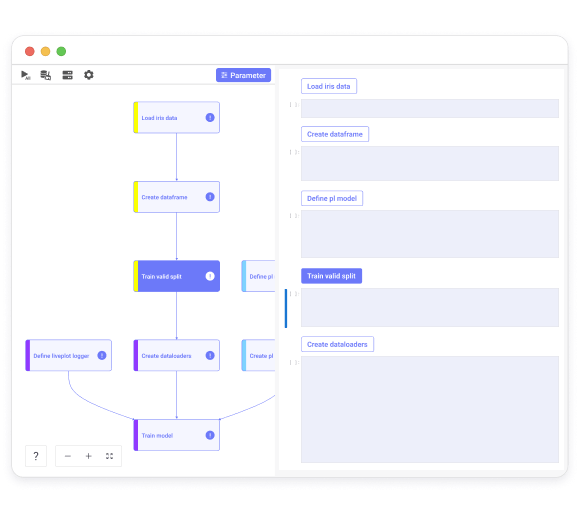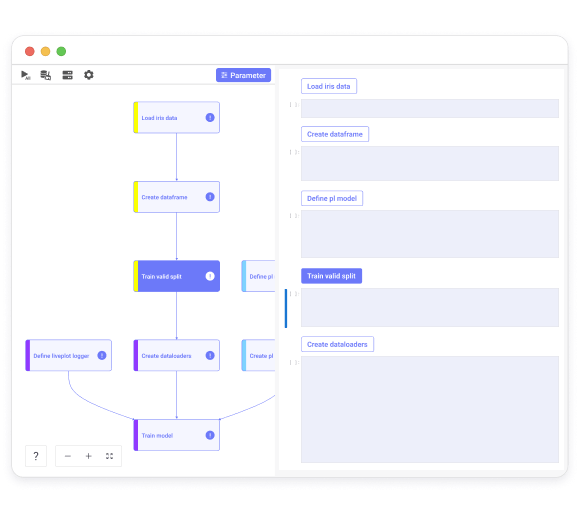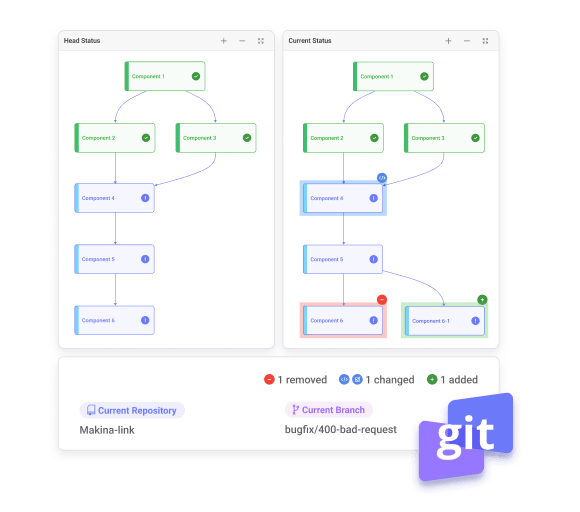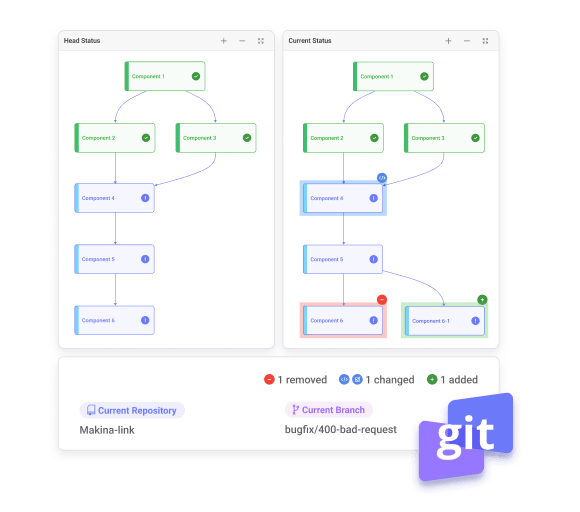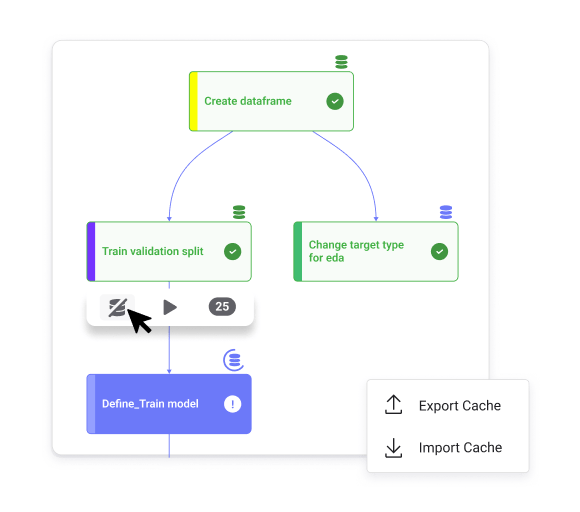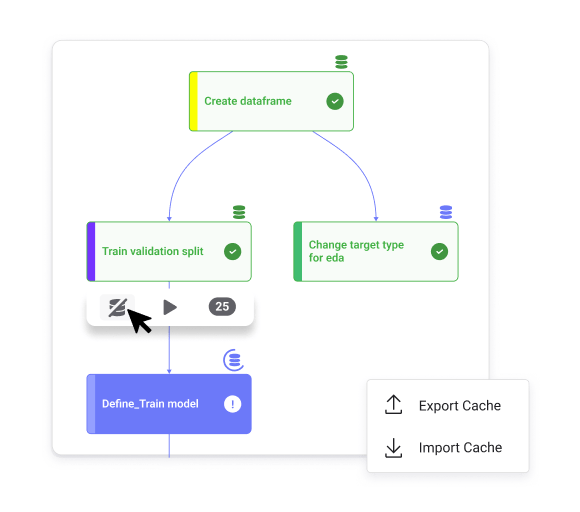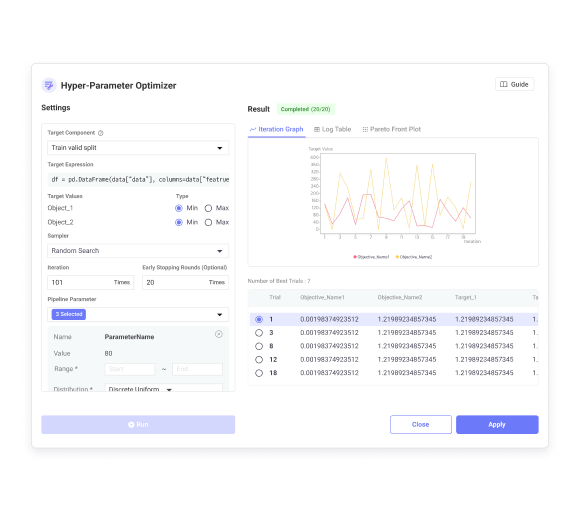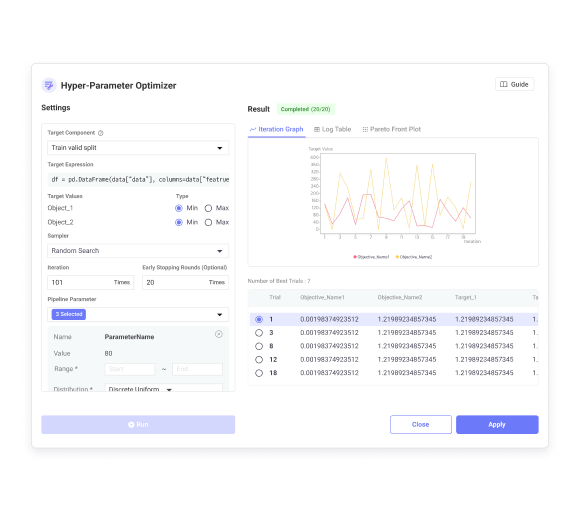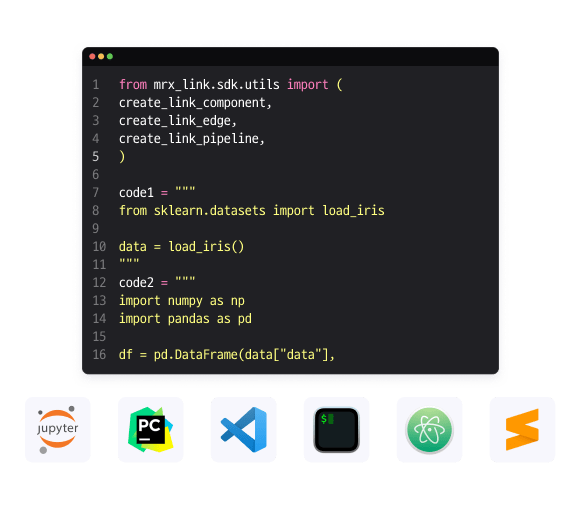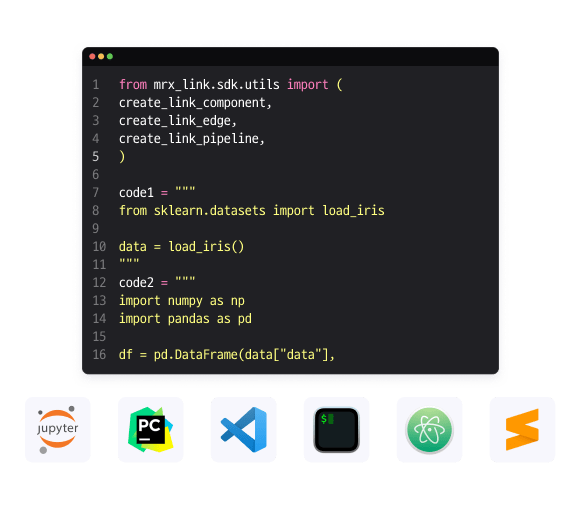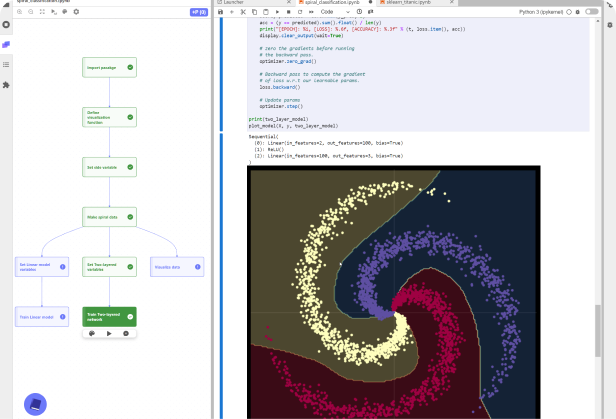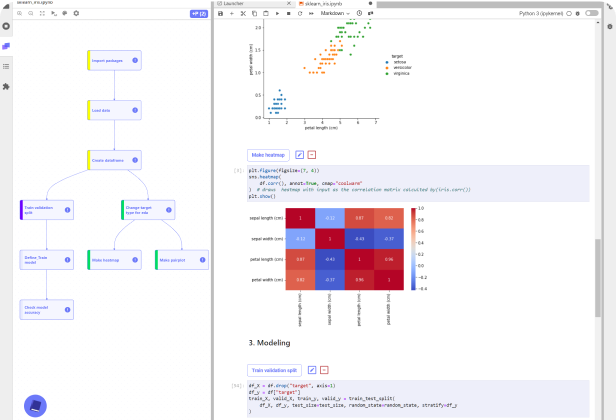Seoul (HQ) : 12F, 343, Gangnam-daero, Seocho-gu, Seoul 06626, Korea
Silicon Valley : 2665 N 1st St, STE 110, San Jose, CA 95134, USA
Business Inquiries : contact@makinarocks.ai

Seoul (HQ) : 12F, 343, Gangnam-daero, Seocho-gu, Seoul 06626, Korea
Silicon Valley : 2665 N 1st St, STE 110, San Jose, CA 95134, USA
Business Inquiries : contact@makinarocks.ai